Automatic Chromebook Setup and Enrollment
In the summer of 2017, the rest of the summer information systems team and I had to unbox, configure, and enroll 800 chromebooks into our G Suite for Education domain. This is an extremely lengthy and tedious process, so I decided to do something about it. As it stands, Google expects you to do everything by hand, and provides no shortcut to setting up chrome devices, such as automatic WiFi network joining and device provisioning. As far as unboxing goes, there is not much I could do there, but for everything after that, my goal was to automate as much as I could. I decided to use Digispark microcontrollers and program them as "USB Rubber Duckies". What that means is that they appear as a keyboard and mouse to the computer that you are attaching them to, and they can then execute commands on the system. These are in many cases used for hacking and other illegal activity, but I was able to see though that and find a good use for them. After demonstrating my theory to the department, I convinced them to order 10 of them for chromebook enrolling.
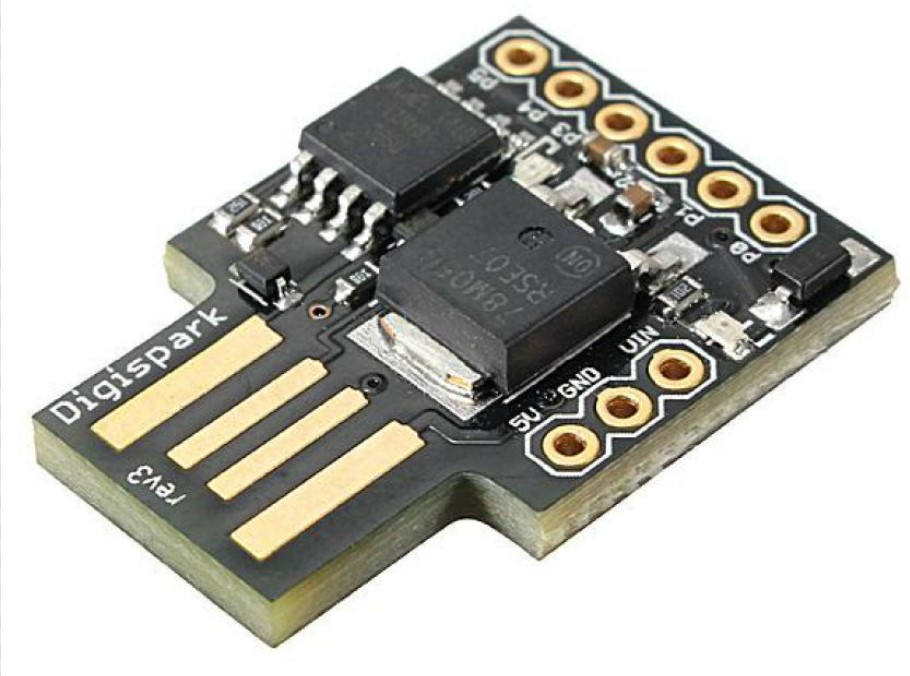
After that, I loaded my program onto a few of the devices to test and correct any errors, and after that flashed all of the devices for use. The result of all of this work was the ability to have 10 chromebooks being setup and enrolled simultaneously, and we were able to line up the chromebooks, so once the front row was complete, we could move the deices back one row and get them started, while the front row of devices was being moved away.