Work Logging Web Application using Django (Python)
Problem / History
This project was created out of a need for a better solution, the same way that many others start. During the fall of my freshman year at Rowan University, some other members of the A-Team - a group in the college of engineering that I am a part of needed a better way to track hours that all of the members were putting in and what they were doing during those times. The system that was in place was a ton of Google Sheets that linked into one master sheet where you could view totals of hours worked in different locations and on different projects. Adding any new team members to the list was a pain and broke many of the sheets until you added their name in multiple places, and it was annoying for team members to input work as well.
Solution
I was appointed to solve this problem, and I wanted to do it right. Members of our web development team (myself included) had used Django, a popular Python web framework to create apps recently, so this seemed like a perfect way to sharpen my skills. I ran with the idea, and shortly after, I had a fully functional work logging system. Users scan a QR code in the location that they are working in to open the webapp. Users then authenticate with their university login and are then able to clock in and out, and add descriptions of what they did while they were working.
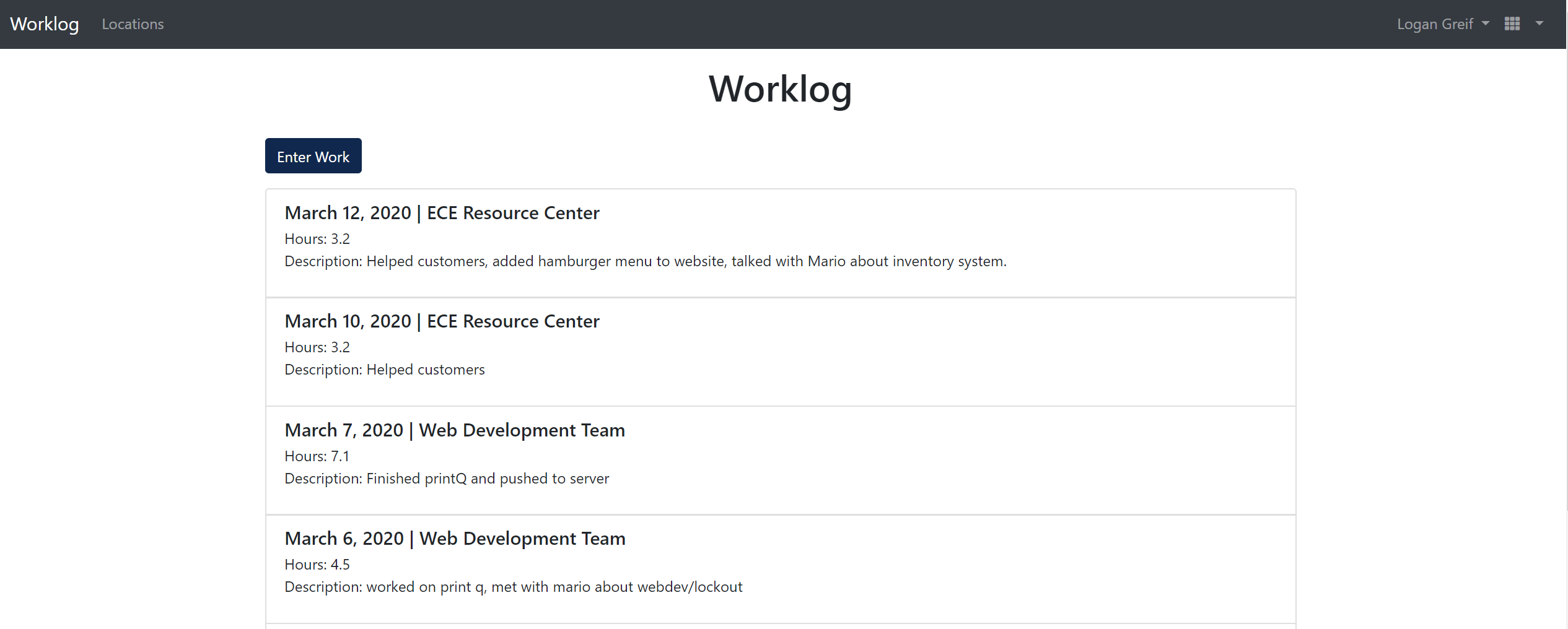
This new system had yielded much better usage and more accurate descriptions since users clock in and out and enter descriptions at the actual time they worked, rather then saying "I'll do it later" and inputting a super generic description like "helped customers". Workers are also reminded to clock out so even if they forget, they can log in later and complete their work entry.
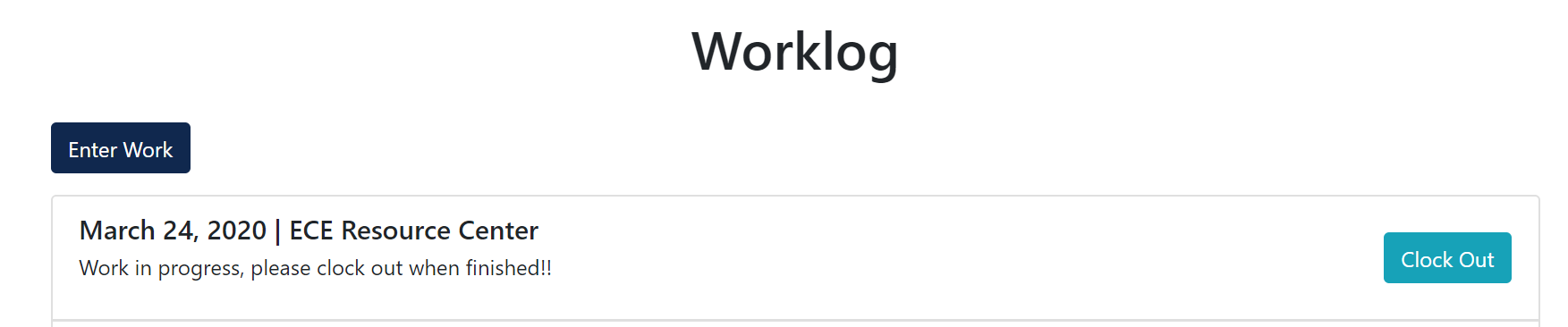
Through working on this project, I sharpened my Django and Python skills for work on future projects!